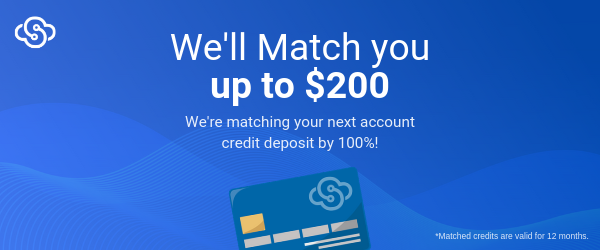We are happy to announce a new initiative to make our one-click Linux VPS Hosting templates easier than ever to deploy and configure. Say goodbye to clunky installs and hello to a new template built custom by the SkySilk Team. WordPress has been updated while Grafana, TeamSpeak, Sentora, and ShadowSocks are new additions to the SkySilk Cloud Platform. All are available now via the SkySilk VPS Dashboard. Read on to see how you can get up to $200 in Free VPS Hosting Credit…
SkySilk is Transitioning to Simpler Linux VPS Hosting Deployments and Installs – Access Software Quicker
Here at SkySilk we are passionate about our product and improving it whenever we can. In that spirit, we have taken a look at our most popular software template, WordPress VPS, to see how we can make it even easier than before. We then applied that approach to some new software options that have been highly requested by our enthusiastic users.
Click below to chat with other SkySilk Users and make Feature Requests for future open-source Linux software VPS templates in our Private Discord Server!
We have a great appreciation for TurnKey Linux and the great products they have built. That said, we are excited to announce a transition to a new style of Linux VPS hosting templates, custom built by the SkySilk team.
These new open-source Linux templates are completely up-to-date and do not require a lengthy install process; simply deploy and use the provided credentials to gain access to your software.
Meet the New and Improved Linux VPS Templates!






TLDR – (Too Long Didn’t Read)
If you’re just looking for the “short” version, we have added new, faster, updated VPS Templates available now on your SkySilk VPS Dashboard:
- WordPress VPS – for blogs, websites, and eCommerce shops
- Grafana VPS – for website monitoring, alerting, and analytics
- TeamSpeak 3 VPS – for quality Voice-Chat and Communication
- Sentora VPS – an open-source control panel
- ShadowSocks VPS – a secure SOCKS5 Proxy/VPN service
Continuing on in this post, we will break down each new template in more detail.
How to Create a Simple Linux WordPress VPS in Seconds
Creating a self-hosted WordPress Server for blogs and websites on the SkySilk Cloud Platform has never been faster or easier.
First, no root login is required! The install can be started by simply navigating to the machine’s IP address.
All software packages and WordPress versions are updated to their most current versions. This ensures some of the most intuitive and secure WordPress Hosting currently available.
Here is how to install an updated Linux WordPress VPS the easiest way:
- Log in and choose WordPress (Simple); set your desired machine specs.
- Set your root credentials and deploy your WordPress VPS.
- Navigate to your unique IP Address in a new tab (No root/SSH login required).
- Use the one-page account creator to set your WP Admin credentials and Login!
That’s all there is to it!
Try Linux WordPress VPS Hosting for Free!
If you’re new to SkySilk, you can try Free WordPress Hosting for 60-days with our $250 New Signup Credit Promo. If you’re satisfied after that, you can continue cheap WordPress Hosting for as little as $2/mo. Further, there is always the option to affordably scale a Linux WordPress VPS based on the needs of your website.
New and existing SkySilk users can also get a free Linux WordPress VPS trial without using a credit card while taking advantage of our 100% PayPal Deposit Match Promo. We will match your next PayPal deposit dollar-for-dollar for deposits up to $200!
Get up to $200 Free Cloud Hosting Credits with your next PayPal deposit here: www.skysilk.com/cloud-credit-matching/
Create a Beautiful Analytics and Monitoring Dashboard with a Hosted Grafana VPS
How do you secure a website once you have it up-and-running? A great place to start is with website monitoring, analytics, and alerting.
We are proud to introduce Grafana as one of our new software templates.
Grafana is an open-source website monitoring and analytics tools. It is a fantastic lightweight server monitoring tool looks great thanks to a provided Linux server web GUI. More importantly, Grafana dashboards are extremely customizable. They can help keep your projects online and healthy before they get “in the red.”

In fact, we use Grafana internally to keep the SkySilk website and infrastructure stable, secure, and happy.
Here is how you can deploy a self-hosted Grafana download on a VPS with the software pre-installed:
- Log in and choose Grafana; set your desired machine specs.
- Set your root credentials and deploy your hosted Grafana VPS.
- Login as root and navigate to the provided IP Address/Port in a new tab.
- Use the account creator to set your Hosted Grafana VPS Admin credentials and Login to your Grafana web GUI!
Pre-Installed TeamSpeak 3 VPS for quality voice-chat, gaming, and collaboration

Gone are the days of having to search for “how to download TeamSpeak.” The new SkySilk TeamSpeak VPS Template takes care of the installation and credential generation in seconds. Gain admin access to the TS3 Server via a unique privilege key that can be found on first root login.
TeamSpeak has been one of our most requested templates since we launched our platform and we are excited to bring it to our list of offerings!
Here is how to deploy a pre-installed TeamSpeak VPS and host your own TeamSpeak Server:
- Log in and choose TeamSpeak; set your desired machine specs.
- Set your root credentials and deploy your hosted TeamSpeak VPS.
- Login to your machine as root to view your TS3 Server Port and Privilege Key
- Launch the TeamSpeak 3 client on your local machine and enter the provided credentials to log in as admin!
Anyone can host a TeamSpeak server for cheap; it is not resource intensive and can be hosted on a SkySilk VPS for as low as $2/mo.
You can even get Free TeamSpeak Server Hosting with our new $250 Sign Up and 100% Credit Match (up to $200) promotions. That’s a total of up to $450 to try TeamSpeak Server Hosting for free!
Sentora CP: A free, fully VPS open-source control panel alternative to VestaCP and cPanel

Sentora can turn a VPS server into a fully fledged, easy to use and manage web hosting server. Paired with our new WordPress VPS and Grafana VPS templates, hosting multiple websites is easier than ever.
Sentora users consider the open-source control panel to be a comparable alternative to others like VestaCP and cPanel. What’s even better is there are no paid licenses! Simply deploy your hosted Sentora Server and login using the provided credentials.
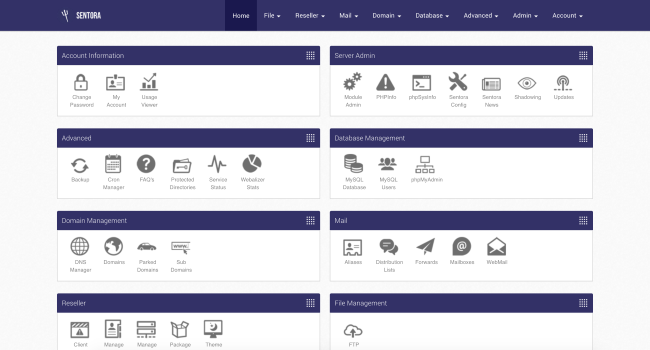
Here is how to deploy a hosted Sentora VPS and host your own Sentora Control Panel Server:
- Log in and choose Sentora; set your desired machine specs.
- Set your root credentials and deploy your hosted Sentora VPS.
- Login as root and navigate to the provided IP Address in a new tab.
- Use the provided admin credentials to log in to your Sentora server as admin.
Looking for a Sentora Demo?
New SkySilk users can try our Sentora VPS risk-free for 60 days with $250 sign up bonus credit! Click the button above to get started.
How to Create a self-hosted ShadowSocks Proxy Server | No Coding Required!
ShadowSocks, aka SSR or Socks5, is a secure proxy server that always for users to ensure data is safely decrypted and encrypted at the appropriate targets. ShadowSocks can also be used as a hosted VPN and is mobile optimized.
Here is how to deploy a hosted SSR ShadowSocks VPS and host your own SOCKS5 Proxy Server/VPN:
- Log in and choose ShadowSocks; set your desired machine specs.
- Set your root credentials and deploy your hosted SSR ShadowSocks VPS.
- Login to your machine as root to view your Private ShadowSocks Server IP/Port and Password
- Launch the ShadowSocks client on your local machine and enter the provided credentials to log in as admin!
Want to Host ShadowSocks Servers Free?
What’s better than fast ShadowSocks VPS installs? How about ShadowSocks servers for FREE?!
Now for a limited time, new SkySilk users can get $250 bonus credit just for signing up! That can be used immediately for completely free ShadowSocks server hosting. After new credit expires, cheap ShadowSocks VPS and all Linux VPS hosting plans are available starting at just $2/mo.
Additionally, ALL SkySilk Users get up to $200 Free Cloud Hosting Credits with your next PayPal deposit here: www.skysilk.com/cloud-credit-matching/.
This is only the beginning…
These 5 templates are just the beginning foundations for what’s to come. We are currently updating the rest of our existing templates as well as some exciting new ones that will be introduced in the near future.
Use promo code “SKY95VPSHOST” to save 95% off your first month. Offer is valid for new users only.
Be sure to join the private SkySilk Discord Channel to stay up to date on all deals and announcements: