There is no doubt that Discord has mass appeal to gamers. Using the app, players can easily communicate with their clan members, guilds, and other teammates to plan their next moves or perhaps dungeon raid. In recent times, Discord has evolved its functionality and it has become a communication and bot hub for communities of all walks of life including music, books, YouTubers, and essentially any other form of entertainment. However, this doesn’t necessarily mean that its core market, being gamers, has disappeared. Rather it has only grown in popularity. And with its rise in popularity came a community of developers who build apps for the platform – one of those being RumbleFrog with the Source Chat Relay Discord overlay.
Source Chat Relay: Communicate between Discord & In-Game
As the title puts in, Source Chat Relay allows you to “communicate between Discord & in-game”. Additionally, the user can control the flow of messages within the Discord server and manage user engagement.
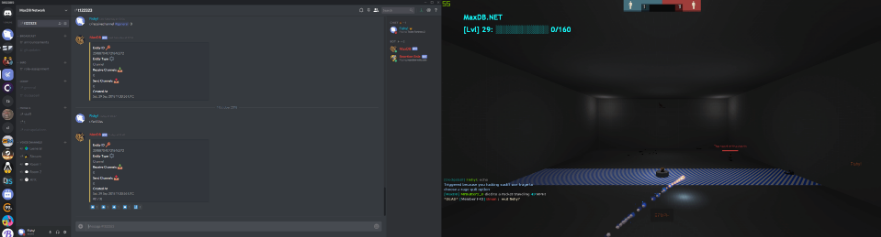
“But doesn’t a Discord overlay already exist?”. The short answer is yes, the long answer – yes if you enjoy a larger on-screen distraction. Let’s start off with the first benefit which Source Chat Relay offers its users through its minimal Discord chat overlay.
1) A non-intrusive in-game overlay
Source Chat Relay offers a UI that almost surgically mimics what a traditional in-game chat log would look like. Let’s take a closer look.
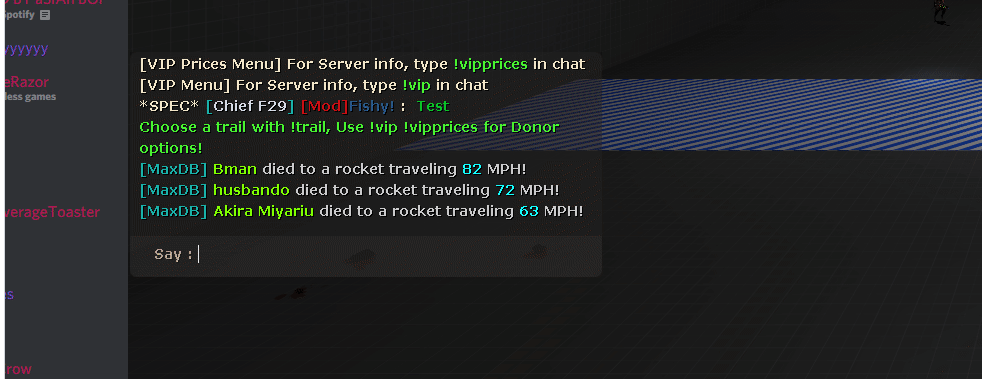
Now here’s an image from the chat of one of the most popular online games of its time, Overwatch.
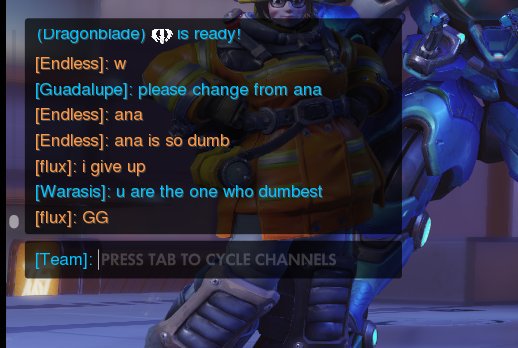
All toxicity aside, they appear quite similar. This is no happy accident, but rather a unique approach to offering an alternative to the current Discord overlay which appears as a more “traditional” game chat. Small details like this in UI/UX truly do make a difference. And for reference, here is what the current Discord overlay looks like:

Quite the difference in the amount of screen size they share.
2) Bi-directional messaging
The concept here is quite simple, yet extremely useful. Source Chat Relay can send and receive messages bi-directionally.
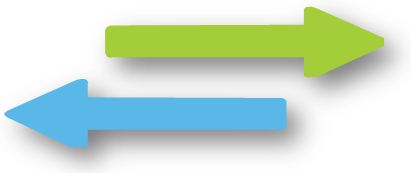
In other words, you can send and receive messages through both in-game and the Discord server itself. Sort of like if you were to be sending a message to your TV and you could also send a message back to your phone with your TV and vice-versa.
3) Filter out any unwanted messages
A feature that should be common with just about any chat-type application – the ability to filter out unwanted messages. A unique way that SCR handles filters is the ability to use regular expressions (also known as regex) to set your filter rules.
What are regular expressions?
Regular expressions are a sequence of characters which define a search pattern and are used in technologies like search engines, find and replace, and other commonly-used tools. So what exactly do these look like? Here are a few examples of regular expressions in use (provided on Wikipedia):
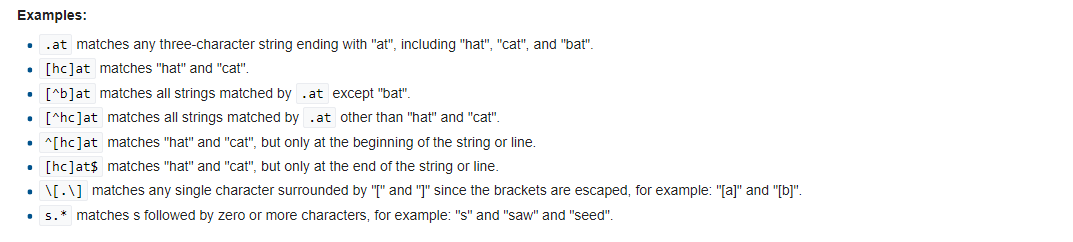
Granted, a filter feature which uses regular expressions is certainly more advanced and can take a bit of time to properly configure. However, the ability to fully customize your message content to avoid any unwarranted, or unnecessary real estate being used on your in-game screen is invaluable long-term.
4) Send messages with prefixes
Prefixes are used in both language and also technology in order to tell an application what you want to do with it. Let’s take for example the word “valuable”. Adding the prefix “in” to create “invaluable” changes the entire definition of the word.

Now, grammar lessons aside, how does the same concept apply to chat applications? One example is slack – If you want to include an emoji, you would first type the prefix “:” to indicate that you want to find an emoji. Same thing goes for italicizing words, you use the prefix “_” before and after the word.
The same rule applies to SCR when sending messages through its Discord chat overlay. As the GitHub states, you can “Set in-game prefixes to send a message with the ability to configure flag permission for the prefix”.
How to install and setup Discord game overlay
You can find the documentation for installing Source Chat Relay and its pre-requisites below.
For starters, visit the setup page here.
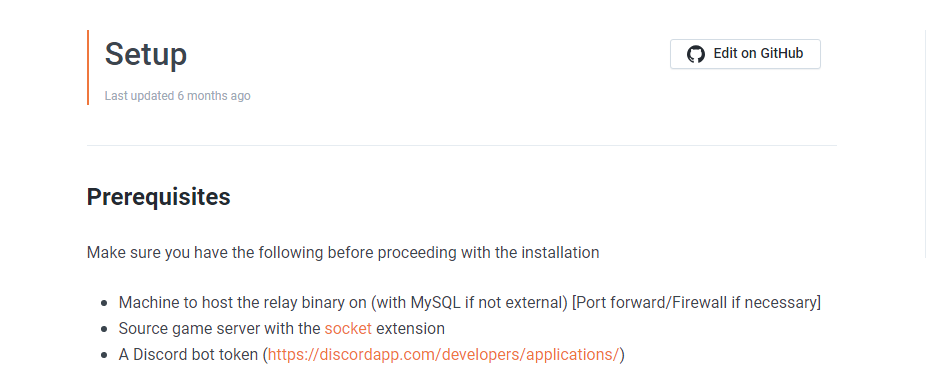
Before downloading the latest release, it will state that there are a few pre-requisites as follows:
Machine to host the relay binary on (with MySQL if not external) [Port forward/Firewall if necessary]
Source game server with the socket extension
A Discord bot token (https://discordapp.com/developers/applications/)
Once you check off the pre-requisites, you can continue to download your new Discord chat overlay. The link above also includes information on configuring the application to suit your needs, connecting, and any other resource you may need for setup.
Submit My Project to be Featured







