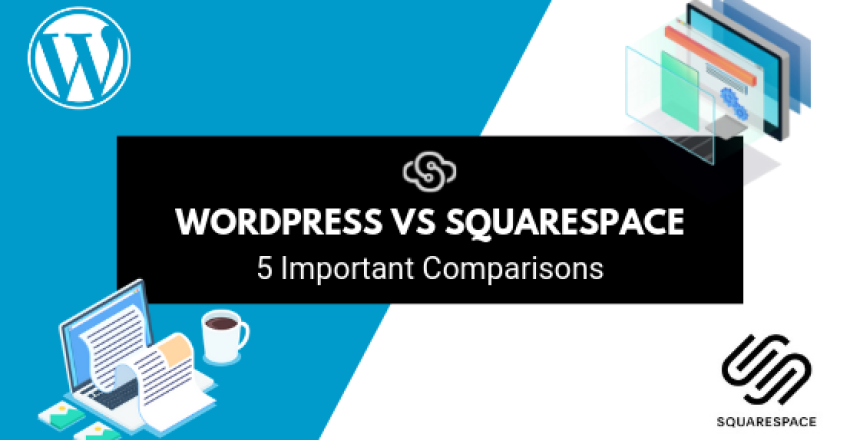It’s likely that you’ve stumbled across this article because you are looking for the easiest and most efficient way to build a new site. Or you’ve started a new business or need some sort of landing page but have zero web development skills and (probably) not enough funds to hire one. This is completely fine, and millions of others are in the same exact position as yourself. Fortunately, getting your own website online has become increasingly accessible throughout the years. For this purpose, we are going to take a look at WordPress vs Squarespace in terms of ease-of-use, security, features, and more.
WordPress vs Squarespace – Which is Right for Me?
The short answer will always be that it depends, whereas the long answer to this question truly comes down to the amount of control you want over your website. If you’re someone who is likely to skim articles then we’ll save you some time by including a short summary of each comparison.

Which audiences do the two platforms serve?
Let’s start by first understanding that WordPress and Squarespace are both aimed at a slightly, or perhaps highly different audience. While they both exist to serve a similar outcome, that being website creation, one is created for control while the other is created for simplicity. Can you guess which one fits those descriptions (hint: You probably can). Without further ado, let’s get into some comparisons in order for you to decide if WordPress or Squarespace is right for you.
#1 – Which is better for beginners: WordPress or Squarespace?
The question here is simple. Which software is better for beginners with no web development experience? Let’s go over the two back-to-back and the features/beginner-friendliness of each.
Squarespace for web design
Squarespace offers a simple drag-and-drop interface which allows for easy and visual website creation. After all, this is truly the main appeal of using a SaaS site-builder in that it offers someone with zero web or design experience a place to do all of that with ease.
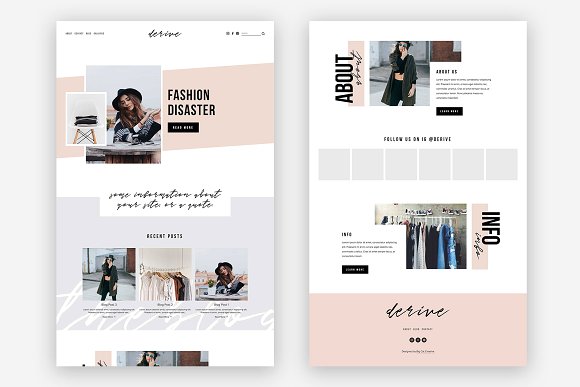
It also offers a selection of pre-made templates to start from (Like the one pictured above). So what are some of the drawbacks of this visual design approach? Herein lies the problem with templates. Much of what you design with Squarespace will be limited to the design of the template which you begin with. If you wish to swap out a section or change text sizes, font weights, images, anything, you’ll likely end up just deleting the page and having to start from scratch. And unless you know how to code, you’ll be stuck within the restraints of its grid system and using margins to position everything.
Visual designers in WordPress
Now, a few of the same restraints lie within WordPress visual builders as well. That being if you’re unfamiliar with coding, you still won’t have full control over your website’s design, though you’ll be able to achieve very similar, if not exact results as you would get out of Squarespace.
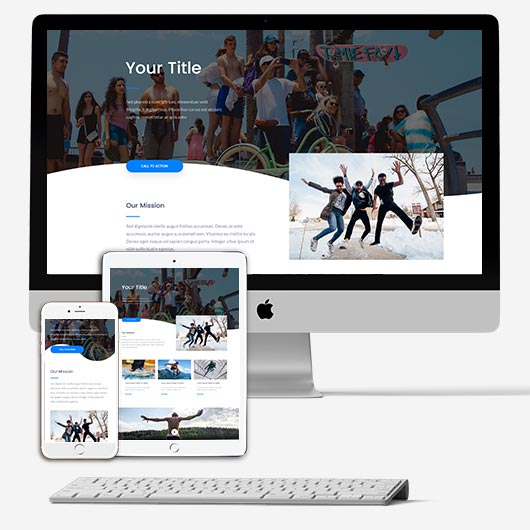
If you happen to be someone with some coding experience but are looking for a visual designer to help speed up the process, then WordPress is hands-down the tool for you. Squarespace doesn’t give you direct access to the source code whereas WordPress, being open-source, is fully customizable. Having access to the source code will grant you infinitely more control over your site’s design and functionality.
So I will have to know some code to use WordPress then? No, not at all.
WordPress offers over 50,000 plugins. Let that number sink in; 50,000. Among these are visual designers like Elementor or Divi which are just as easy to use, if not in certain cases easier than Squarespace.
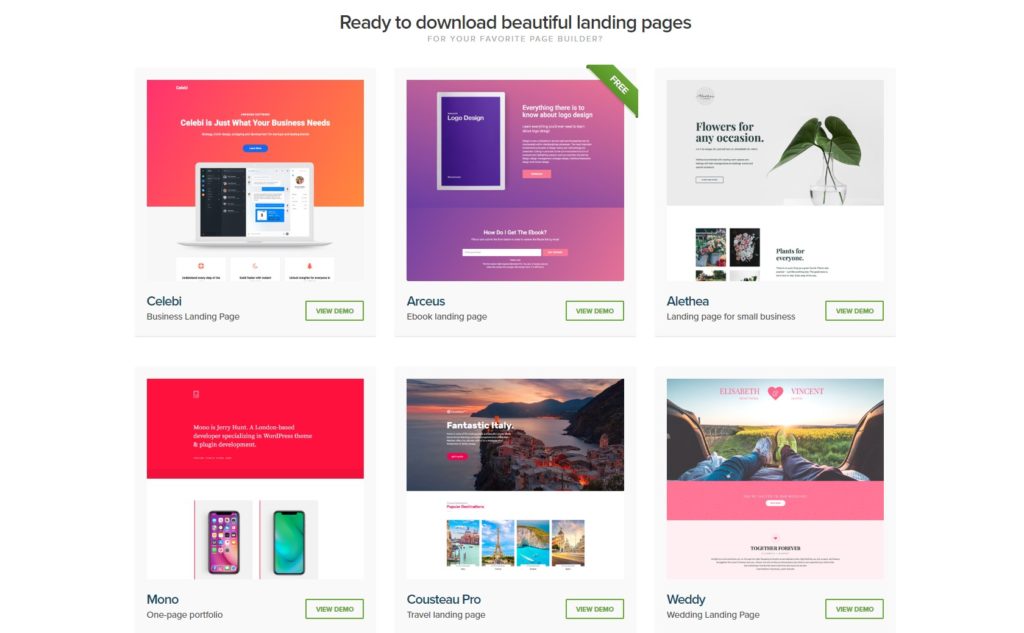
Sure, you may still not have complete control over your website’s design without knowledge of CSS (Cascading Style Sheets), but like Squarespace, these visual designers allow you to create beautiful pages with a drag and drop builder. They also include the option to add custom CSS if you do happen to have some experience with this coding language to design your site. These plugins also offer templates to start with along with site “building-blocks” to create specific sections of each page.
Mobile-first development
This is a concept that Squarespace will sell as an actual feature. In reality, if these site-builder tools weren’t mobile friendly, they would be entirely useless. Especially considering that a majority of web searches and browsing is done from a mobile device.
The good news is that the visual page builder plugins with WordPress also offer a responsive feature, making it easy to design with mobile in mind.
TL;DR – WordPress or SquareSpace for Design
- Both WordPress and Squarespace offer visual site-building options that are mobile-friendly.
- Squarespace is simple and more suited for absolute beginners but your design is limited to the templates you choose.
- WordPress offers more than 3000 themes and over 50,000 plugins which also include visual site builders. There is a steeper learning curve but you will adopt more control over your site and page content.
- Squarespace basic plans start at $16/month
- WordPress is free to download and can be hosted for as low as $2/month
Comparison #2 – Using WordPress or Squarespace for e-commerce
It’s probably safe to assume that most people building sites are doing it for a singular purpose – to promote or sell something. Often times you’ll need to incorporate some matter of e-commerce functionality into your website in order to handle transactions.

To put things plainly, both WordPress and Squarespace have e-commerce functionality. Though, the two forms of e-commerce systems exist on different planes with both features and pricing.
WordPress E-Commerce
Like the visual site building tools, WordPress also offers a range of e-commerce plugins which contain similar, or in some cases, more functionality. Let’s take the popular (and free) e-commerce plugin WooCommerce for example. Below is the homepage for a site Blue Star Coffee Roasters which was made using WooCommerce.

With WooCommerce you can sell anything from physical products to digital and subscription. It also provides over 400 extensions to add additional layers of functionality to your online store. Another major factor to take into account is that WooCommerce is completely open-source. This means that if you or another developer has the means to manipulate the source code, you can do absolutely anything you’d like with the plugin, whereas Squarespace will limit you strictly to their own features and security layers.
Squarespace E-Commerce
Squarespace’s integration of e-commerce will still include most of what you need to run a basic e-commerce store. It allows you to sell unlimited products and build your site with an easy to use drag-and-drop editor. However, the real difference comes to play when you start considering the costs and lifecycle of your online store.
Pricing
Squarespace pricing is a bit steep when it comes to running an online store. For the basic plan, it will cost you $312 annually or $30 a month where the “Advanced” will run $480 annually or $46/month. In comparison, both WordPress and WooCommerce are FOSS (Free and Open Source Software) and won’t cost you a dime to set up (we’ll get into hosting costs later).
Now admittedly, WooCommerce isn’t entirely free as some extensions or themes (if you want to buy them) will cost you. Though these prices are typically around $25-$50 annual fees.
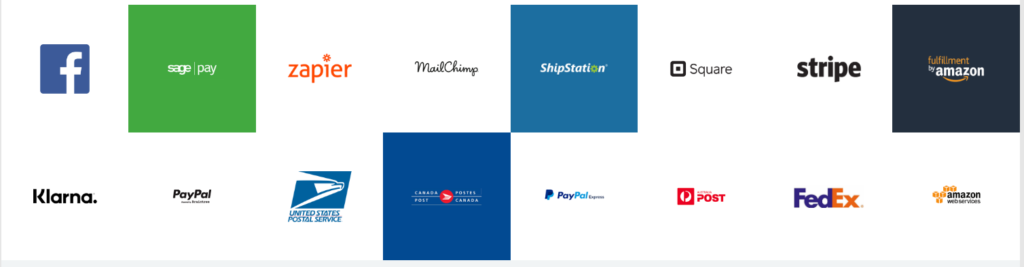
Longevity
Another thing to consider is how large you imagine your store becoming. For more intricate stores, the Squarespace advanced plan is what you’ll need to consider since it offers features like shopping cart abandonment, subscriptions, and an orders API. WooCommerce, on the other hand, is free to install and comes with all of the same advanced Squarespace features out of the box. You’re also free to extend functionality with your WordPress site no matter how large your online customer base grows.
TL;DR: WordPress vs. Squarespace for e-commerce
- WordPress offers a range of free-to-install e-commerce plugins, namely WooCommerce
- Squarespace is great for building simple e-commerce sites with an easy-to-use drag and drop editor
- Plugins like WooCommerce offer more functionality in the long run and include what would be the “advanced” Squarespace features
- Squarespace runs anywhere from $30/m to $46/m depending on the plan you choose
- WordPress and WooCommerce are both free with minimal $25-$50 annual costs for specific (but not necessary) plugins
- WooCommerce can be extended through its source code since the software is open-source
Comparison #3 – SEO (Search Engine Optimization) and the role it plays in business

If you’re unfamiliar with the term SEO, it stands for Search Engine Optimization. This is the process of “optimizing” content, metadata, and everything in between to improve organic site visibility.
So what does WordPress or Squarespace have to do with SEO? That’s just content right? Yes, and no. There are a few advantages that WordPress has over Squarespace in this department, though they both offer similar integrations to help you get seen online.
SEO Plugins
While SEO isn’t exactly something that can be magically done for you, and it certainly takes time, there are a variety of tools which can help you boost those sought-after google rankings. One of the most (if not the most) popular tools for SEO in WordPress is Yoast.
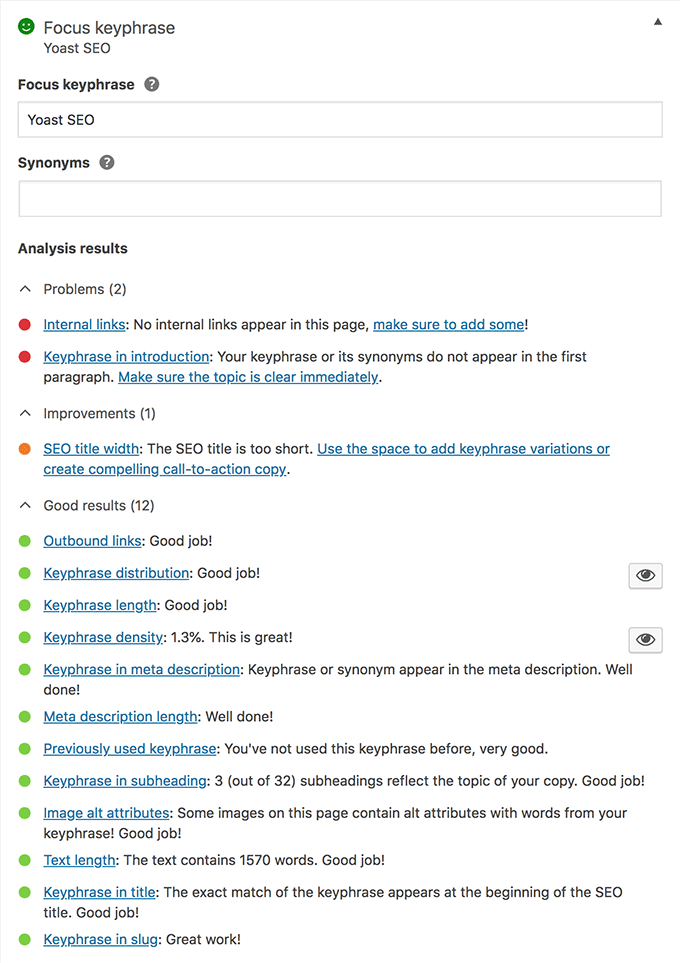
WordPress also comes with a variety of other data-focused plugins and extensions which allow you to study your site activity, page visits, demographics, and much more. This list includes popular SEO tools like Moz, SEMRush, Google Keyword Planner, and OutreachPlus.
Squarespace SEO
Squarespace offers a majority of the necessary integrations for better search engine results. This includes a sitemap file, automatic tagging for alt attributes, SSL certifications, and more. Squarespace certainly makes the “little things” easier whereas in WordPress you’ll need to set some of this up manually like your SSL certification and alt attributes on posts and pages.

At the end of the day, like most comparisons between site-builders and WordPress, it comes down to the learning curve and flexibility. Both platforms offer the basic tools you need for your site to be seen and it truly depends on how much you wish to extend these capabilities.
TL;DR: Squarespace vs WordPress for SEO
- WordPress offers a wide variety of SEO plugins and extensions (like Yoast) to help boost your site
- Squarespace takes away the more technical parts like SSL certifications and metadata so the user won’t need to worry about those integrations.
- SEO truly comes down to how valuable your content is. These plugins and features mostly help with the search algorithm and data analysis on your end.
- WordPress requires more manual setup but has a much wider variety of SEO tools and plugins at its disposable
- Squarespace offers great basic SEO tools which are nice for beginners
- Things like SSL and metadata can also be integrated using WordPress plugins without any technical knowledge, but again just requires a tad more manual setup
Comparison #4 – Self-Hosted vs Shared Hosting
Pay close attention to this comparison because this is perhaps the most important. When you host with Squarespace, you are opting for shared hosting whereas WordPress can be hosted on a VPS (or self-hosted). The main difference here is that shared hosting, as its name implies, shares the resources with every other website on the server. VPS hosting, or self-hosting on the other hand, has a dedicated amount of resources allotted to your container on the server which can be expanded.
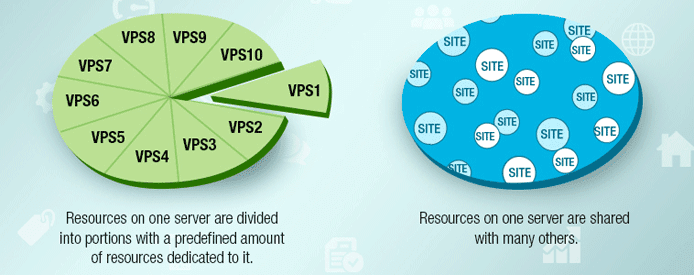
This may not be an issue for smaller websites which don’t generate too much traffic or a simple portfolio site. However, the main problem arises if your business/website grows. There will come a point in time where the load speeds, request speeds, and anything else will suffer because there’s no way to effectively scale your resources or make changes to the source code in order to adapt to a larger business model.
Hosting WordPress on a VPS is a more viable option when it comes to scaling your server. This is also a method to reduce costs in the long-run as well. In fact, a number of large brand names use WordPress for the purpose of maintaining a large visitor-base including:
- TechCrunch
- The New Yorker
- Sony Music
- MTV
- Bloomberg
- And many more
This isn’t to say that a Squarespace site can’t handle more than 5, or 100 visitors at a time. But as aforementioned, the main difference between WordPress vs. Squarespace comes down to the size of your website and the amount of control you have. When it comes to hosting, a private server is what any major company uses for its platform. This is due to the reduced costs and flexibility for their IT teams on the backend.
Migrating data
Another aspect to consider with hosting your site on WordPress or Squarespace is if you ever plan to migrate your data from server to server.
So you’ve reached the point in your business where you can afford to hire an experienced web developer and want to redesign your existing site or perhaps migrate it. Well, this can prove to be quite a challenge when working with site-building companies. There are a number of tutorials that exist for migrating a Squarespace site to WordPress, however it’s a lengthy and otherwise difficult process.
With a WordPress site, you’re already given full access to the source code with the ability to change and design anything to your heart’s content – effectively making it no different than building a site purely from code; only now you have a built-in content management system.
TL;DR: Squarespace or WordPress for Hosting
- Squarespace is shared hosting which is when your website shares resources with every other website on the server
- WordPress can be hosted on a VPS, which gives your website a dedicated amount of resources. No other site on this server can use the resources dedicated to you.
- It can be a very tedious task to migrate a Squarespace site as its built upon their source code.
- WordPress gives you full control over site manipulation and migration leaving a much larger variety of options for expansion, migration, etc.
- VPS hosting can be found for as little as $2/month with no extra costs for installing WordPress.
Comparison #5 – The overall cost of choosing WordPress or Squarespace
We’ve talked a bit about pricing throughout some of these comparisons but let’s break down these costs on a more micro-scale.
Squarespace offers 4 different pricing plans – Personal and Business for basic websites, and Basic or Advanced for online stores. These cost $16, $26, $30, and $46 per month, respectively. Each plan offers its own class of features and gives you the tools you need to create a basic website or online business. Annual plans will save you a bit of cash but will still run you between $144 and $480 per year. You can review all pricing here.

WordPress, as was stated previously, is free to install and use – you’ll just need a place to host it. Let’s say you opt for a $2/month WordPress plan on SkySilk and then register a domain for about $12/year. This results in the cost of $36 for the year so far. Of course, if you’re looking for an experience similar to that of using Squarespace, it’s likely that you’ll purchase an annual subscription to one of the many site-builders or e-commerce extensions. These typically range anywhere from $25-$50 annually so it’s safe to assume our costs here have risen to $86/year.

It’s also possible that you’ll be interested in spending a bit more for any other extensions or access to “pro” features for some of the free-to-use plugins. But keep in mind, it’s entirely feasible to build a fully-functional site using WordPress with just the stock themes and free plugins (remember, there are more than 50,000, after all).
TL;DR: Cost of Running a WordPress site vs a Squarespace site
- Squarespace will range from $16 – $46 per month, or $144 – $480 annually.
- WordPress is free to install and hosting can be found for as low as $2/month.
- You can also rack up costs depending on how many advanced plugins or extensions you buy with WordPress. Though, a basic site can be built for as little as $50 – $200 with greater functionality.
- Easier to budget with Squarespace since everything is already built into the cost.
- Can still set up a fully-functional WordPress site using entirely free plugins.
WordPress vs Squarespace: Which should I Ultimately Choose?
At the end of the day, Squarespace is providing the factor of convenience for inexperienced developers and designers. Admittedly, WordPress has a bit steeper of a learning curve. However, the same, and if not greater results can be achieved for the same (or more often times) less cost. And no, you won’t need to write a single line of code in WordPress if you truly didn’t want to.
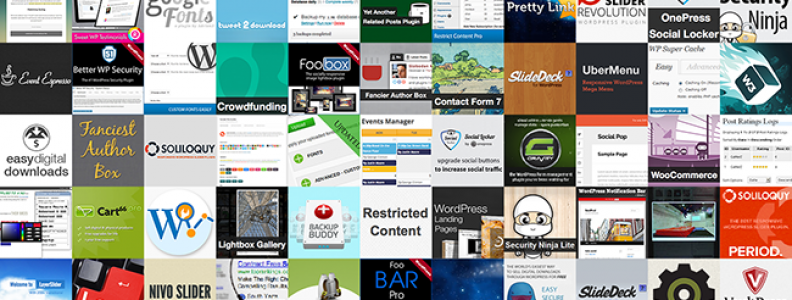
There’s certainly a reason that over 30% of the web is powered by WordPress. It provides the perfect medium for both experienced developers and newcomers to the web. The vast array of plugins also allows for the integration of just about any type of technology or feature you could want through your website as well. And being open-source software, there is no limit to your creativity in WordPress whereas Squarespace will limit you based on their terms & conditions (and of course your wallet).
However, again, there’s never a definitive answer for questions like these. If this were a case of “would you rather get a house for free or a bar of chocolate?” then there’s clearly an optimal choice. But what this situation truly boils down to is what type of control you want over your site (especially in the long term) and your ultimate future goals with your business and/or website.
Use promo code “SKY95WP5” to save 95% off your first month. Offer is valid for new users only.