Use promo code “SKY95CHROME” to save 95% off your first month. Offer is valid for new users only.
This month of July, Google pushed a new Chrome update with version 68 which had a large emphasis on web security. So, how will the Google Chrome HTTPS update affect the websites that you host? This particular change will mark websites without HTTPS as “not secure”, presenting them in a different manner than before. Some addresses may even require a user to go into the advanced settings in order to go forth and access the site. However, the benefits of using HTTPS include not only heightened security but visibility and better SEO rankings as well.
Security on the web: How HTTPS works
First off, what exactly is the difference between HTTP and HTTPS? Hypertext Transfer Protocol (HTTP) essentially defines the way that a client and server interact with one another. It provides an overall definition of how data is transferred and received on the world wide web (or www for short).
How HTTPS works is identical to that of HTTP, but is an encrypted connection – or a digital handshake between client and server if you will. An SSL certificate is placed on top of the protocol in order to create this encrypted connection. These SSL certificates are small digital files which contain a unique key to the associated address and/or organization that is then used during this online communication.
The Google Chrome HTTPS Update
Google had announced earlier this year that for its July Chrome 68 update, HTTP sites will be marked as “not secure”. Some may have already noticed the alternate treatment of these sites starting to show up. On the contrary, sites using HTTPS will prove much more inviting to visitors.
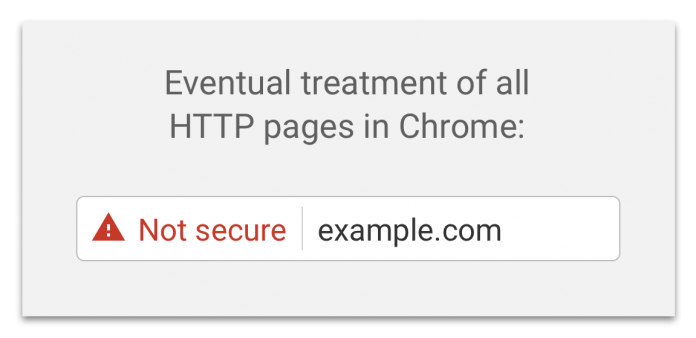
Google Chrome HTTPS not used (above)
HTTPS Implemented (below)
![]()
On first glance, most visitors will be wary of a site marked with red and touting the words no web surfer wants to read – “Not Secure”. This is something to be cautious of, particularly in a climate where data breaches and stolen information is increasingly common. While the initiative may seem forced to some, it may perhaps nudge site owners to do what they’ve been putting off for much too long now. Not to mention, the benefits of using HTTPS are enough on their own to warrant a certificate for your website.
Some benefits of using HTTPS
HTTPS improves SEO
Learning how HTTPS works and the effects it has on your organic site rankings is crucial. I know what you’re thinking, and yes, Google does selectively rank HTTPS sites higher and have been doing so since 2014. However, the way that Google’s ranking algorithm works directly mirrors the benefits of using HTTPS. Here are some factors that HTTPS contributes towards Google rankings.

- HTTPS sites on average load significantly quicker than HTTP.
- Nearly all sites that rank on page 1 searches have implemented HTTPS.
- More than 80% of site visitors are likely to abandon purchases or entering personal information on sites that aren’t secure.
As you can see, the benefits of using HTTPS go further than greater security for your visitors, but also prove beneficial to consumer trust and online visibility.
HTTPS Creates more Trust in Your Brand
Sites labeled as “Secure” are much more appealing to visitors than those labeled “Not Secure”. Visitor perception is arguably one of the most important, if not the apex of reasons to implement HTTPS to your website.
Users that trust your brand are exponentially more likely to have better experiences and loyalty. HTTPS is just one of the few ways to achieve this behind the scenes.

How to add HTTPS to your website
For those who happen to fall within this “Not Secure” category following the Chrome update, it may seem intimidating to learn how to add HTTPS to your site. Thankfully, there are a vast number of options available to receive an SSL certificate for free. These are also deceptively simple methods to use. The two options provided below are mediums for deploying HTTPS to your website.
Let’s Encrypt – A tiny bit of scripting
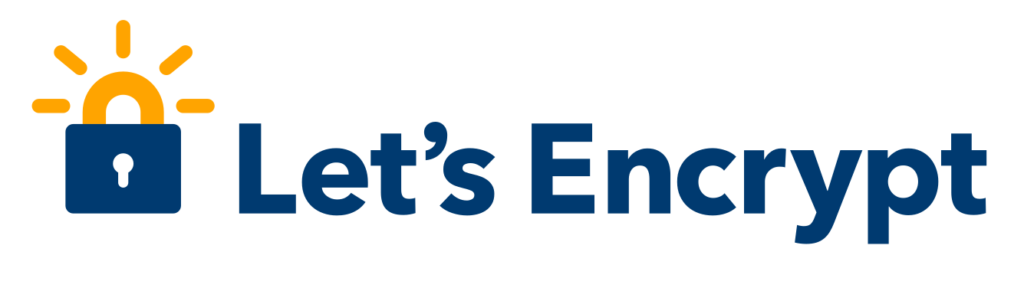
Let’s Encrypt is a free and open source certificate authority designed to automate the certificate creation, validation, and renewal process. In order to gain certificate authentication with Let’s Encrypt, you first need to prove the authority of your domain.
For a full and in-depth tutorial on how to create an SSL certificate with Let’s Encrypt, SkySilk has provided one to install Let’s Encrypt on your Linux VPS.
Cloudflare – No scripting required
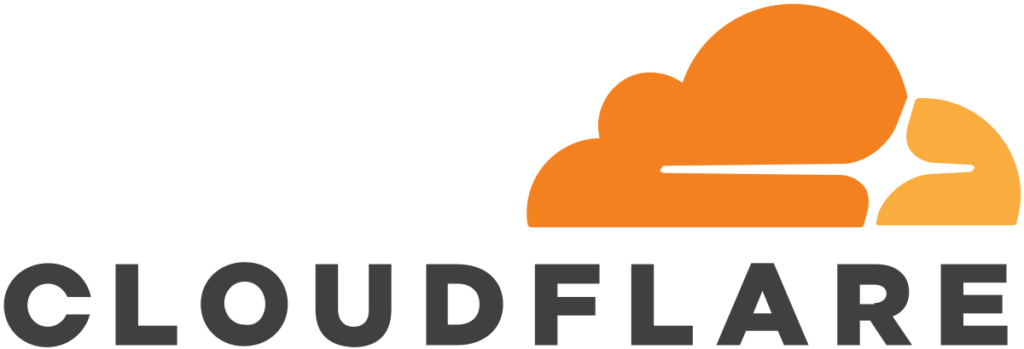
Cloudflare acts as an intermediary between your website’s visitors and the server. It serves to vet all of the machines trying to make connections with your website and filters out unwanted traffic. Cloudflare does this while transferring visitors to the nearest server for increased site performance as well.
While Cloudflare itself provides many different services, it also offers free SSL certification. They have made it incredibly easy to add SSL to your website, here’s where you can get started.
The Conclusion – Will the Google Chrome HTTPS update affect your site?
The short answer is yes. That is if you don’t already have an SSL certificate properly implemented into your domain. Building consumer trust is crucial in running a fruitful business. This is where one of the main benefits of using HTTPS shines through. If you’re already secure, chances are your visitor experience can only improve with visual cues towards your site’s trustworthiness.
Learning how HTTPS works and how to add HTTPS to your site is crucial to running a properly managed website. Google’s update to address the issue of cracking down on non-secure sites is simply an initiative to push website owners in the proper direction.
Don’t have a website or want to create/host one?
Create and Host a Site with WordPress
Use promo code “SKY95CHROME” to save 95% off your first month. Offer is valid for new users only.
Read more:
Domain Names 101: Learn about the different parts of a domain







