It’s quite apparent when you come across a site seemingly made of pure HTML, and this is usually met with the “This looks so 90s” comment. The design of the world wide web has no doubt changed from its adoption in the wider public throughout the late 80s and early 90s. One of the catalysts for this change was the introduction of CSS (or Cascading Style Sheets) roughly 2 decades ago and some change. In more recent times, the programming language has seen drastic improvements and capabilities like flexbox to name just one. Talented groups of developers have taken CSS and built what is commonly known as web UI design frameworks. Or in other words, front-end responsive CSS frameworks used as both a powerful tool and a resource for learning how to design a website. Without spoiling too much, let’s dive into the best CSS frameworks for 2019 and their pros and cons.
The 6 Best CSS Frameworks for 2019 (Updated)
First, it’s important to understand exactly what responsive CSS frameworks do and the ways in which it can help you learn how to design a website. Imagine you’re cooking a meal. This may be something you’re completely new to or perhaps a seasoned veteran (pun intended). As an amateur or professional chef knows, preparation always comes first, and this process typically involves gathering the necessary ingredients for your meal. You have to go through multiple cabinets in the kitchen, find all the spices, lay them out, organize them, and ultimately mix them together.
Now imagine you have a kitchen where everything is already laid out for you – effectively eliminating all the repetitive work one must do during this preparatory stage. This, in essence, is exactly what a web framework does for you. It lays out all the necessary pieces that you need in order to create beautiful and responsive websites in just a small fraction of the time it would normally take. Yes, frameworks do involve a downside, but we’ll get to that towards the end. Here’s our list of the top web UI design frameworks for 2019.
This list of the best CSS frameworks is in no particular order
1. Bootstrap

Bootstrap is undoubtedly one of the most popular responsive CSS frameworks available today. Coming directly from their website, Bootstrap labels themselves as a way to “Quickly prototype your ideas or build your entire app with our Sass variables and mixins, responsive grid system, extensive prebuilt components, and powerful plugins built on jQuery.” You can build, or learn how to design a website in just a few hours even for a beginner.
Pros
- Easy to learn
- Ability to make great looking sites in a small amount of time
- Hundreds of templates and resources online to learn from and use
- Great documentation
Cons
- Harder to learn at an advanced level
- Adding too many classes from Bootstrap can make it harder/messy for custom styles
- Sometimes feels as if there’s too much – can create complexity
2. Materialize CSS
Materialize CSS is one of the web UI design frameworks that may seem more familiar at first glance. Why? Well, its based off of Google’s ‘Material’ design and provides components like simple buttons, cards with a light box-shadow, clean hover effects, and of the course the widely-known floating “plus” buttons as seen in a variety of UIs.
Materialize CSS Website
Pros
- One of the easier responsive CSS frameworks to learn
- A very simple grid system for fast page layouts
- Clean and modern look
- A large variety of components and effects to mock up sites in just minutes
Cons
- Perhaps not as “pretty” as the other frameworks, but gets the job done
- Easy to spot websites/pages designed with Materialize CSS
3. Semantic UI
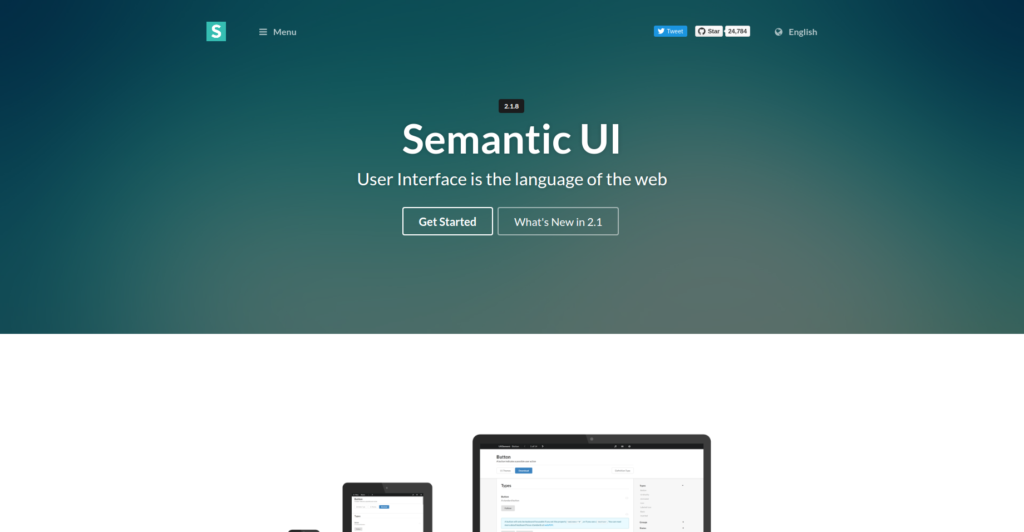
Semantic UI was made popular not just by its Bootstrap-like design, but largely because of its use of nicely titled classes. As drawn from its name, the Semantic UI framework offers a low learning because the class names are easily readable, and don’t take much to understand. They are, in a sense, pseudo-code by the way they’re written. For example to create a button, you simply give the element a class of “ui button”. In other frameworks like Bootstrap, these classes typically look like this: “btn btn-primary btn-lg”.
Pros
- Easy-to-learn class names due to Semantic’s natural language naming convention
- Beautiful styling that works with any website
Cons
- One of the trickier frameworks to learn
- A framework that requires some studying and practice before truly mastering
4. Material UI

Material UI looks as though it’s the brainchild of Materialize CSS and Bootstrap. It fosters the simplicity and google-esque material design of Materialize CSS, yet retains the beauty that Bootstrap brings to the table (which is a category Materialize CSS falls slightly short in). Material-UI is ideal for designing user interfaces, dashboards, material cards, and even beautiful landing pages. Now there is something different to be said about Material-UI considering its part of the React framework which is a JavaScript framework made for UI design. This means that it wouldn’t be a smart choice if you’re a beginner and have no experience with JavaScript, or React at that.
Pros
- Beautiful and flexible design capabilities
- Vast documentation with a large variety of ready-to-use components
- Up to standard with Google’s material design
Cons
- Not a framework that can be used out of the box without any practice
- Requires knowledge of React JS and JavaScript to implement
5. UIKit

UIKit is likely the lesser-known of the web UI design frameworks on this list, although still powerful enough to be considered one of the best CSS frameworks. With that being said, it still packs a punch and as a result, offers an incredibly clean and “modern” look. Imagine the web design equivalent of one of those square houses in the Los Angeles hills, or newly designed luxury apartments in downtown Manhatten. Everything just feels “light” and incredibly simple and easy to digest making UIKit a powerful tool when choosing responsive CSS frameworks.
Pros
- Highly coveted “modern” design
- A large variety of components
- Components won’t affect other styles
Cons
- Better for experienced web designers
- Lack of thorough documentation (this will likely change as it grows older and rises in popularity)
6. Foundation

Foundation is a CSS framework created by Zurb and is currently on version 6. While at first glance many designers may think “eh, it doesn’t look as good as Bootstrap”, that’s not to undermine the power of Foundation by any means. Let’s discuss a few pros and cons of using this CSS framework.
Pros
- No need to specify heights and widths as it uses REMs by default
- Extremely responsive design for websites with simple UI and more straight-forward design
- Used by large companies such as eBay, Disney, Cisco, Mozilla, and more
Cons
- Not beginner friendly – Many will recommend you have prior experience with vanilla CSS and/or other frameworks
- While the design components are easier to customize, they’re not as attractive out-of-the-box
So what are the best CSS frameworks to learn how to design a website?
If you’re just learning how to design a website, most people wouldn’t hesitate to mention Bootstrap. It’s highly customizable, easy to learn, and there are thousands of resources online including its own well-written documentation. Coinciding with this framework, Materialize CSS comes in second for more beginner-friendly responsive CSS frameworks. Each of these also offers their own unique design style to help kick-start some inspiration and then allowing the designed to build from there.
This isn’t to count out Semantic UI, Material UI, or UIKit, but rather these are trickier frameworks to learn and it would be wise to brush up on your CSS skills before taking these on. This list of the best CSS frameworks serves as tools to add building blocks for your websites and UI designs. Having a solid understanding of HTML, CSS, and JavaScript is still the most important skill overall. This will prove invaluable to you when wanting to add custom styles over the existing ones provided through these frameworks.
Use promo code “SKY95CSS2019” to save 95% off your first month. Offer is valid for new users only.
READ MORE:








