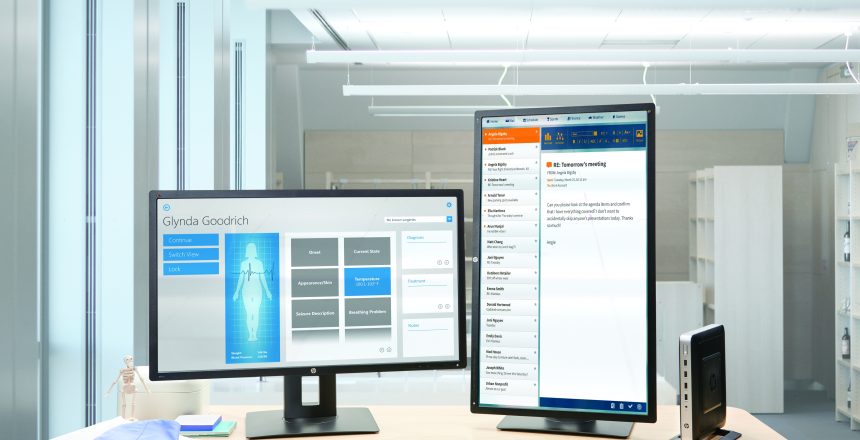Thin clients are a useful addition to any organization with a cloud computing setup. They can also allow for added security and control over corporate and proprietary information. Thin clients can also be a fantastic tool to save money. They do not require a full and robust machine for each user. What is a thin client, and how does the cloud work with one?
What is a Thin Client?
Thin Client Defined
A thin client is a lightweight computer that is purpose-built for remoting into a server. It typically would remote into a cloud or desktop visualization environment. It depends heavily on another computer, the server, to fulfill its computational roles.
Note that a thin client REQUIRES the use of some form of cloud computing or desktop visualization environment.

Thin Clients For Business
A thin client can be a useful tool to any company with a cloud computing setup. It comes with many unique advantages for business’ such as security, control, and cost. Their ability to allow a desktop experience without storing data locally is an invaluable tool for business owners.
Pros of Thin Clients
- Low Operational Costs
A single server unit can access several workstations in an office, thereby reducing operational costs. Thin clients are quick to set up, and have a much longer lifespan than a desktop, therein reducing costs. Thin client’s energy efficiency can further reduce costs. - Increased Security
Users only have access to the server by network connections. Different users can have different access levels, hence, users with lower access levels aren’t able to hack confidential company files. The server secures all files, which also secures data in the event of a natural disaster. - Lower Infection Risk
Getting malware on the server is unlikely because inputs only come from the keyboard, mouse actions, and screen images. The PCs get their software or programs from the server itself. Thusly, the server implements patches and software updates. It follows that the servers will be the one to process information and store the information afterwards.
Cons of Thin Clients
- Thin Client Companies are Subject to Limitations
Rich media access is usually disabled since thin clients do their processing at the server. Concerns stem from poor performance when simultaneous access to multimedia is taking place. Heavy applications like video streaming can slow performance of the server. Video conferencing companies will see presentations and video communication affected. - Superior Network Connection Needed
Using a network that has latency issues can greatly affect the thin clients. It can even mean rendering the units unusable because the server will not fluently transmit the processing.