GitLab is an open-source, web-based Git repositories manager with wiki and issue tracking features that can be run on a self-hosted VPS. The purpose of Git is to manage a project, or a set of files, as they change over time. Those files can then be collaborated on and pushed to production in real-time while tracking new versions and code forks. Git stores this information in a data structure called a repository, that is readily accessible from anywhere with an internet connection. Learn more about how to deploy Git for your project and run a self-hosted GitLab VPS.
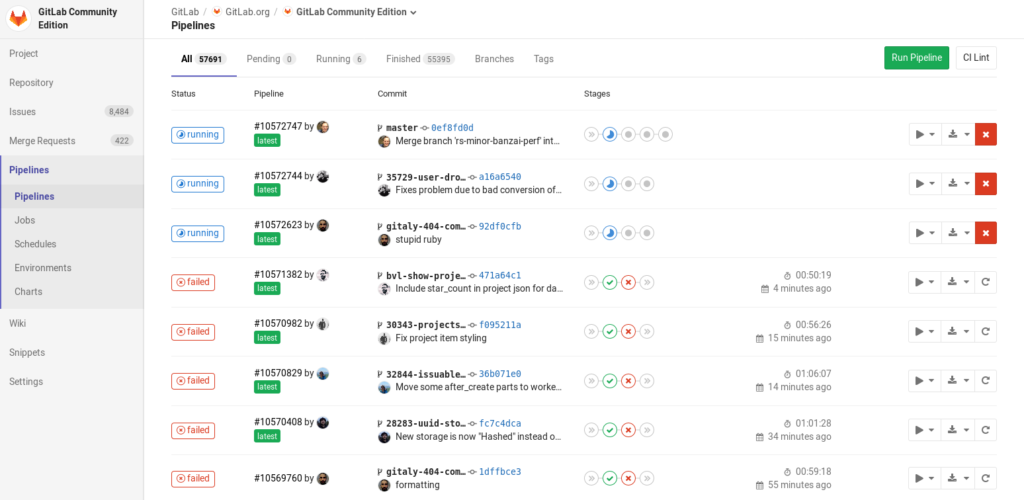
What are Git Repositories?
A Git repository is a virtual storage container for your project. It allows you to save versions of your code, fork those versions, which you can access when needed. A Git repository, or repo, is a regular folder on your computer’s file system that you’ve told Git to watch for file changes. GitLab can be a great tool for any business or development team looking to utilize the cloud. Users gain hands-on control of their code with root access to the VPS on which it is stored, allowing for optimum flexibility and security.
GitLab vs GitHub: Advantages With Self-Hosted GitLab VPS
GitLab and GitHub both are the services that provide remote access to Git repositories. In addition to hosting your code, the services provide additional features designed to help manage the software development lifecycle.
GitLab is a GitHub like service that organizations can use to provide internal management of git repositories. SESYNC has set up a GitLab server for our researchers and staff to better collaborate.
GitHub is a Git repository hosting service, but it adds many of its own features. While Git is a command line tool, GitHub provides a Web-based graphical interface. It also provides access control and several collaboration features, such as wikis and basic task management tools for every project.
However, with GitHub users do not have the option to run a self-hosted container. That isn’t the case with GitLab, which can easily be deployed to any Linux system in a matter of minutes.
How To Set Up Git Lab As Your Personal Repository
GitLab is a database-backed web application and its installation setup is also quite easy. On CentOS, the commands below will also open HTTP and SSH access in the system firewall.
[cc]yum install -y curl policycoreutils-python openssh-server[/cc]
Next, install Postfix to send notification emails. If you want to use another solution to send emails please skip this step and configure an external SMTP server after GitLab installs.
[cc]yum install postfix[/cc]
Press ‘y’ key to confirm the installation, then configure the options for postfix that will be asked during its installation process.
After installation run the command below to start its service.
[cc]systemctl start postfix[/cc]
Next, add the GitLab package repository by using below command.
[cc]curl https://packages.gitlab.com/install/repositories/gitlab/gitlab-ee/script.rpm.sh | sudo bash[/cc]
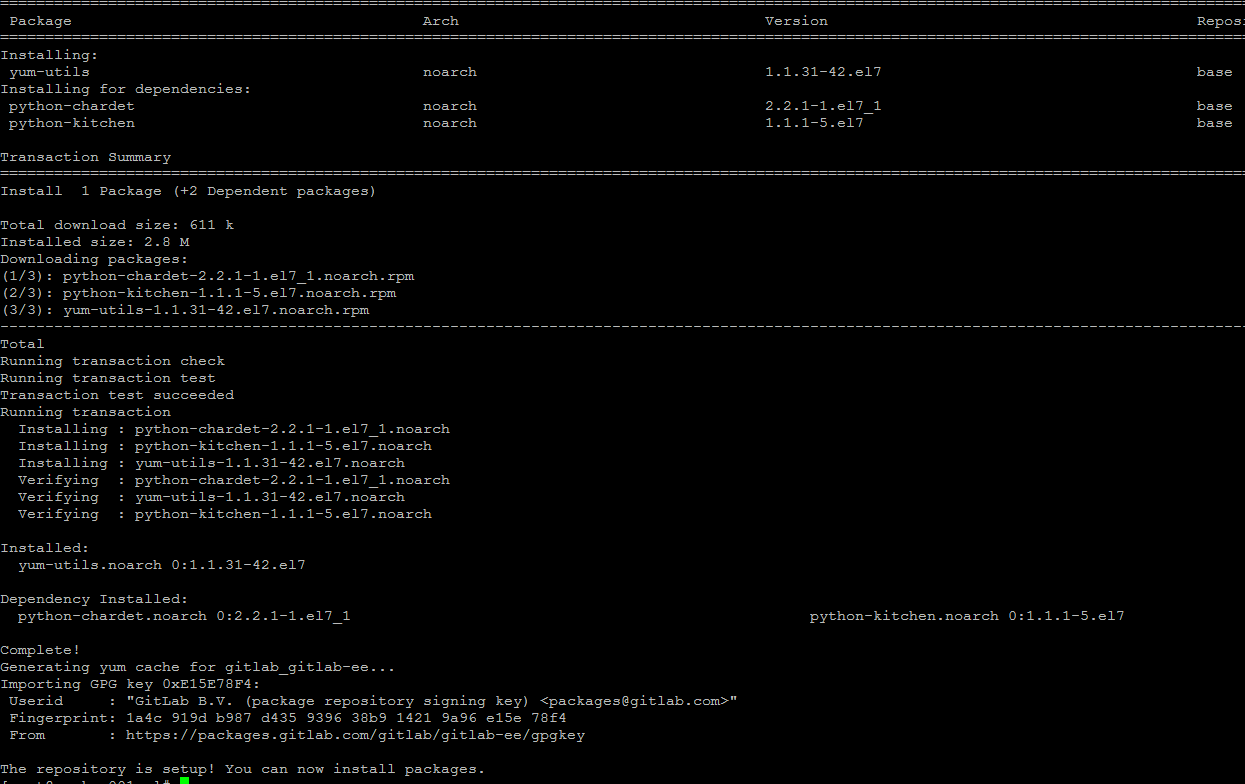
After that install the GitLab package by changing the `http://gitlab.example.com` to the URL at which you want to access your GitLab instance. This will automatically configure and start GitLab at that URL.
[cc]sudo EXTERNAL_URL=”http://gitlab.example.com” yum install -y gitlab-ee[/cc]

That’s it, now browse to the hostname and login. It redirects you to a password reset screen upon your first visit. So, give the password for the initial administrator account and it redirects you back to the login screen. Use the default account’s username root to login.
How To Get Your GitLab API Key
GitLab has a powerful API system; almost all actions performed in the web interface are also done via the API. In order to use the API, you need to get your private token from GitLab. In order to create our private token for the API, first, log in to your GitLab VPS and click on Profile settings where you will find your API key.
Conclusion
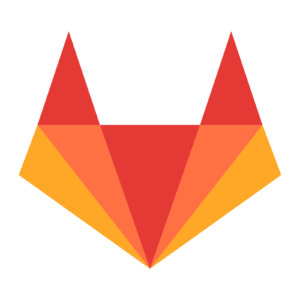
When deciding between GitLab vs GitHub, there are many important factors to consider. Git Repositories, GitLab API availability and amount of control can be deciding factors for some users.
For businesses and dev teams, a self-hosted GitLab VPS is a great option to increase flexibility, security, and collaboration when working with sensitive code. What’s more, a self-hosted VPS running GitLAb allows for complete configuration over hardware and instant root access.
You can easily deploy a GitLab server in a matter of minutes, click the link below to try one today:







