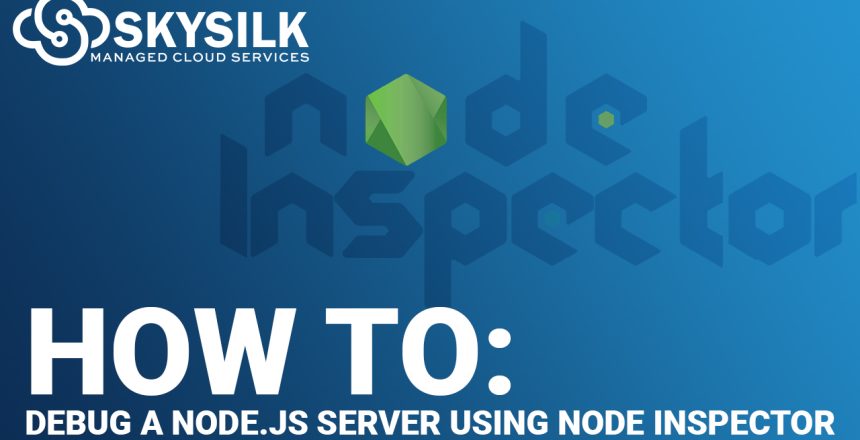Bugs and code come hand and hand, especially when building an application from scratch. Coding a node.js application is no exception, and knowing how to debug a Node.js server is just as important as knowing how to code using Node.JS in the first place. in this tutorial, we will take a deeper look at the importance of debugging a node.js server using Node Inspector.
What is Node.JS
Node.js is an open source, a cross-platform runtime environment for server and network-side application development. It has a unique I / O model that excels it for scalable and real-time situations for its increasingly demanding servers. Node.js applications are written in JavaScript and can be run in the runtime Node.js on OS X, Microsoft Windows, and Linux. It’s also lightweight, efficient, and its ability to use JavaScript on both frontend and backend opens new development paths. Not surprisingly, many large companies have exploited Node.js in production. It also provides a rich library of various JavaScript modules that simplifies the development of web applications using Node.js to a large extent.
What is Node Inspector

Node Inspector is a debugger interface for Node.js applications that use the Blink Developer Tools. Node.js provides a built-in DevTools-based debugger which mostly deprecates Node Inspector. The built-in debugger is developed directly by the V8/Chromium team. It provides certain advanced features like long/async stack traces that are too difficult to implement in Node Inspector.
Before we can get into how to debug a node.js server, we have to get into its more specific use-cases.
Advantages of using Node Inspector to debug NodeJS
Node Inspector is a great tool to be used for debugging Node.js applications using the Opera or Chrome browser. You can easily debug through all code blocks of JavaScript code by using its interface.
Node Inspector has some of the following useful features that it provides to debug Node.JS based applications.
- Using Node Inspector you can hover your mouse over on the JavaScript expressions to view values in the tooltip.
- It’s easy to step over, Step in, Step out, resume.
- Setting breakpoints for the JavaScript code.
- Inspect scopes, object, and variables properties.
Introduction to Debugging Node.js Servers
Before we start debugging Node.js server using Node Inspector, let’s take a look at a couple of higher level topics. In software development, debugging involves locating and correcting code errors in a computer program. Consequently, debugging is part of the software testing process and is an integral part of the entire software development lifecycle. It is harder for complex systems in particular when various subsystems are tightly coupled as changes in one system or interface may cause bugs.
Why Start Debugging Node.js Server

Everyone can make mistakes in their code, whether it’s in node.js or Ruby on Rails. Application design helps us to keep simple things simple and to break down complex problems into simple ones. In reality, systems may easily be so complex that just thinking hard isn’t enough. A debugger allows us to stop the code when it gets to the place where you suspect a problem of logic or implementation, and to investigate whether it is really doing what you thought it would. You could do the same thing by adding printouts to your code, but it’s a lot less convenient and flexible, so good developers will know how to use the power tools to debug their applications.
How to Debug a Node.js Server
Using Node inspector, we can debug the Node.js applications. Use the below command to install the node-inspector.
# npm install -g node-inspector
To start your main Node application JavaScript file using the following command.
# node-debug app.js
Consequently, this will load Node Inspector in your default browser that works almost exactly as the Chrome Developer Tools. Node Inspector supports almost all of the debugging features of DevTools to navigate in your source files.
Conclusion
Using Node Inspector to debug a node.js server is a great tool to save time, help fix your code on the fly, and to have full control over your code and any of its corresponding forks. Debugging a node.js server is as simple as using Node Inspector and running a few simple commands.
What’s more, SkySilk offers pre-built Node.Js self-hosted VPS environments, making it easier than ever to deploy and start debugging a node.js server.
Deploy a Self Hosted Node.js Server
Now you know how to debug a node.js server, congratulations!