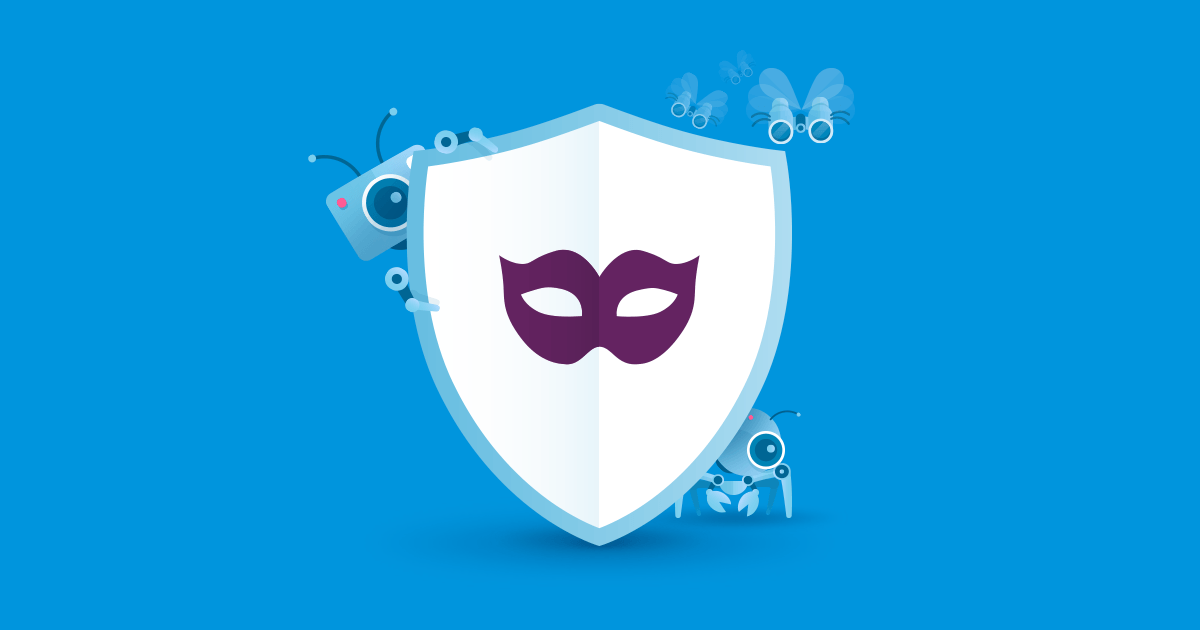OpenVPN Hosting
OpenVPN provides flexible VPN solutions to secure your data communications, whether it’s for internet privacy, remote access for employees, security IoT, private network hosting, or for networking Cloud data centers. It allows peers to authenticate each other using pre-shared secret keys, certificates, or username/passwords
- Unlimited scaling
- Full-root access
- Affordable pricing
Host your OpenVPN
On SkySilk cloud hosting

OpenVPN Server
Instantly deploy,manage your OpenVPN server, secure your connection and mask your IP address

Secure Hosting
Added layers of security to your server with built-in DDoS protection and Anti-Virus software.

Worldwide community
Join 1183 Skylink users and counting on Discord in 220+ countries across the globe. Ask questions, start a discussion, and contribute ideas

1-Click Server Setup
Easily configure your VPS server and get up and running with just 1 click in seconds.

SSH Access
Access your VPS using either an SSH key or by enabling password login.
FAQ
What is OpenVPN?
OpenVPN is a virtual private network (VPN) system that implements techniques to create secure point-to-point or site-to-site connection in a routed or bridged configurations and remote access facilities.
How to create an OpenVPN server?
You can easily create an OpenVPN server in 3 easy to follow steps:
1.Set up your Linux VPS and client software and you’ll need a VPN for hosting your server
2.Install OpenVPN, enable TUN/TAP, and then you’ll need to configure your OpenVPN cloud
3.Finally, transfer the configuration file using FileZilla and connect to the OpenVPN server