Following up on last year’s arrival of Ubuntu 18.04 LTS, we are happy to announce Ubuntu 19.04 has dropped and been updated to the SkySilk Cloud Platform. Read on for more info about Ubuntu 19.04 (Disco Dingo), how to upgrade to Ubuntu 19.04 from older versions or an existing Ubuntu VPS, and how to get an Ubuntu 19.04 VPS.
Ubuntu 19.04 VPS (Disco Dingo) Release
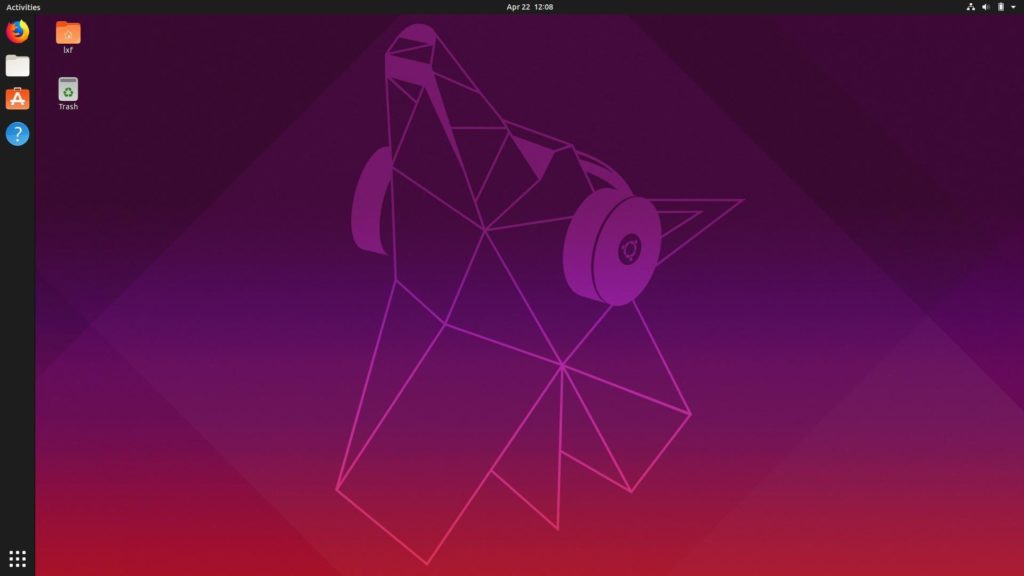
Disco Dingo is the latest Ubuntu OS update to be released and includes a host of up-to-date features. These include toolchain upgrades, updated packages, an updated kernel, and improved security.
Per Ubuntu’s official wiki, some of the more prominent updates include:
Linux kernel 🐧
Ubuntu 19.04 is based on the Linux release series 5.0. It includes support for AMD Radeon RX Vega M graphics processor, complete support for the Raspberry Pi 3B and the 3B+, Qualcomm Snapdragon 845, many USB 3.2 and Type-C improvements, Intel Cannonlake graphics, significant power-savings improvements, P-State driver support for Skylake X servers, POWER memory protection keys support, KVM support for AMD Secure Encrypted Virtualization, enablement of Shared Memory Communications remote and direct (SMC-R/D), Open for Business (OFB), and zcrypt on IBM Z among with many other improvements since the v4.15 kernel shipped in 18.04 LTS.
Toolchain Upgrades 🛠️
Ubuntu 19.04 comes with refreshed state-of-the-art toolchain including new upstream releases of glibc 2.29, ☕ OpenJDK 11, boost 1.67, rustc 1.31, and updated GCC 8.3, optional GCC 9, 🐍 Python 3.7.3 as default, 💎 ruby 2.5.5, php 7.2.15, 🐪 perl 5.28.1, golang 1.10.4. There are new improvements on the cross-compilers front as well with POWER and AArch64 toolchain enabled to cross-compile for ARM, S390X and RISCV64 targets.
You can read the full and official release notes below:
Ubuntu 19.04 LTS (Disco Dingo) – New Features + Full Release Notes
How to get Ubuntu 19.04 VPS (or any) Linux VPS
We recently updated our WordPress template and introduced some new ones including TeamSpeak 3 for Voice-Chat, ShadowSocks for Private Proxies, Grafana for beautiful analytics & monitoring, and Sentora web control panel.
Install an Ubuntu 19.04 VPS!
To install your own Ubuntu VPS, simply signup for a SkySilk account. Next, create a Linux VPS by clicking ‘New Container’, making sure to select Ubuntu 19.04 as your selected Linux OS.
How to Upgrade to Ubuntu 19.04 from older Ubuntu Versions
Upgrading to Ubuntu 19.04 from Ubuntu 18.10
To upgrade to the newest version on an already running Ubuntu VPS running Ubuntu 18.10:
- Install the update-manager-core package if it is not already installed.
- Make sure the Prompt line in /etc/update-manager/release-upgrades is set to normal.
- Launch the upgrade tool with the command do-release-upgrade.
- Follow the on-screen instructions.
Note that the server upgrade will use GNU screen and automatically re-attach in case of dropped connection problems.
There are no offline upgrade options for Ubuntu Desktop and Ubuntu Server. Please ensure you have network connectivity to one of the official mirrors or to a locally accessible mirror and follow the instructions above.
Use promo code “SKY95UBUNTU” to save 95% off your first month. Offer is valid for new users only.







