Is it time to switch to GitLab? On June 4th, 2018, Microsoft has officially announced its acquisition of the git repository giant, GitHub. This has left most developers in a state of curiosity, but others in a panic looking for alternatives to GitHub. While the official statements from Microsoft are centered around retaining a “developer-first” and “open platform”, one can’t help but wonder how this acquisition will play into a larger business model. So what does the future look like for GitHub and will developers be looking to switch from GitHub to GitLab? Additionally, how does one approach the question of GitLab vs GitHub or find ways for hosting GitLab?
So now what…still use GitHub or switch to GitLab?
GitHub announces its acquisition agreement with Microsoft

With over 2 million commits and vast arrangement of source code, Microsoft not only claims but is leading contributor to GitHub’s platform.
It would appear from the surface that this buyout is going to attract good response from the developer community and shed light on Microsoft’s open source initiative. However, the feedback given by the community proves to tell a slightly different story. This makes it easy to speculate that many will be looking for ways to switch from GitHub to GitLab.
A recent survey conducted by The Register
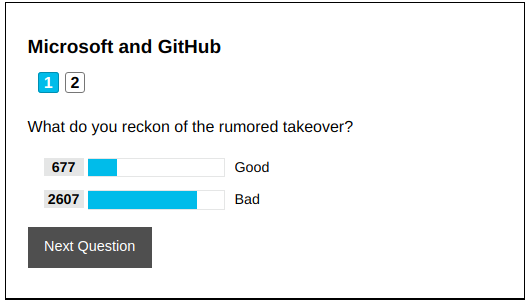
Given Microsoft’s track record with acquiring platforms like Skype, many are afraid that the tech giant will try to rebuild and/or change GitHub from the ground up. This begs the question, why fix something that doesn’t seem to be broken?
User worry is a legitimate concern when a company of Microsoft’s scale acquires a beloved service. It has potential to become increasingly less convenient to use or possibly receive a complete functionality overhaul. Another aspect that may induce a bit of anxiety in developers involves a price increase. Though there have been no reports to acknowledge such a thing, GitHub has been said to generate little to no profit given that paid accounts are its only source of income.
What are the alternatives to GitHub?
One thing that should be clarified is that GitHub is simply a platform whereas Git is the technology behind it. Because of this, GitHub doesn’t lead the market without quite a bit of competition — one of these alternatives to GitHub is GitLab.
Upon reveal of this recent news, GitLab saw not only the opportunity in user migration to its platform, but also the statistics to back it up.
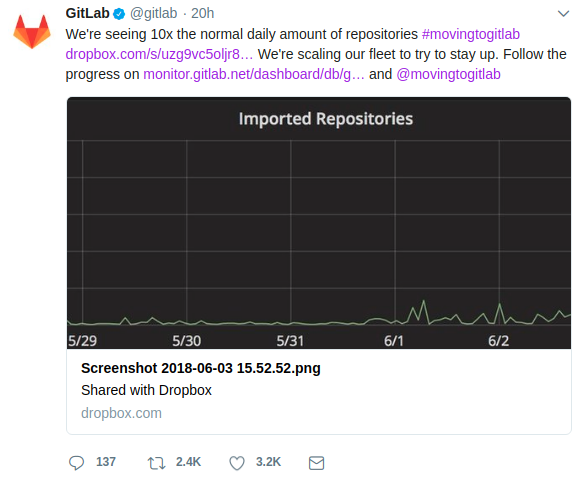
GitLab reported that they saw an increase of 10x the amount of daily repositories being created. Coincidence? Most likely not as people are already looking to switch from GitHub to GitLab. While its certainly quick to jump ship without knowledge of the full list of details and possible improvements to GitHub, developers clearly have an opinion in this matter, opting to hosting GitLab.
GitLab vs GitHub: A Few Differences
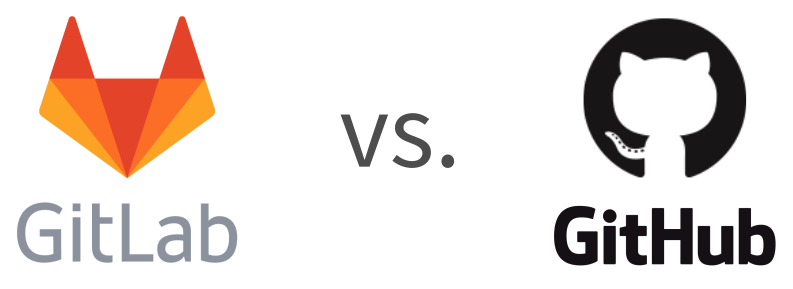
GitLab vs GitHub – a question frequently asked. At the core, the two platforms are effectively the same service. They are both services to host git repositories for version control and issue tracking.
Price and Documentation
One of the main differences is the price between the two. Plans for GitLab start at $4 whereas GitHub offers the same for $7. Both platforms have free repository account plans as well.
Another aspect to consider when looking at GitLab vs GitHub is the ability to import projects. GitLab offers a detailed documentation on this subject while GitHub falls short.
For a detailed list of GitLab vs GitHub, this source is a great start: key differences (thanks to usersnap.com).
Hosting GitLab on a VPS
For those already familiar with hosting GitLab or setting up a Git repository, finding your way around new alternatives to GitHub should be quite easy. You can simply select the button below to try out a Linux Turnkey installation to easily switch to GitLab.
At first glance, the UI is clean and also quite familiar to those with Git repository systems. Initially, GitLab will prompt you to create a new group or project.
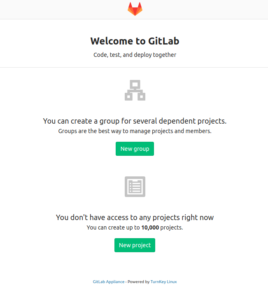
You will notice the ability to make your project visibility level private – for free. To do the same in GitHub you would need a paid account. The ability to import projects directly from GitHub is also available. This makes it incredibly easy for new users to switch from GitHub to GitLab.
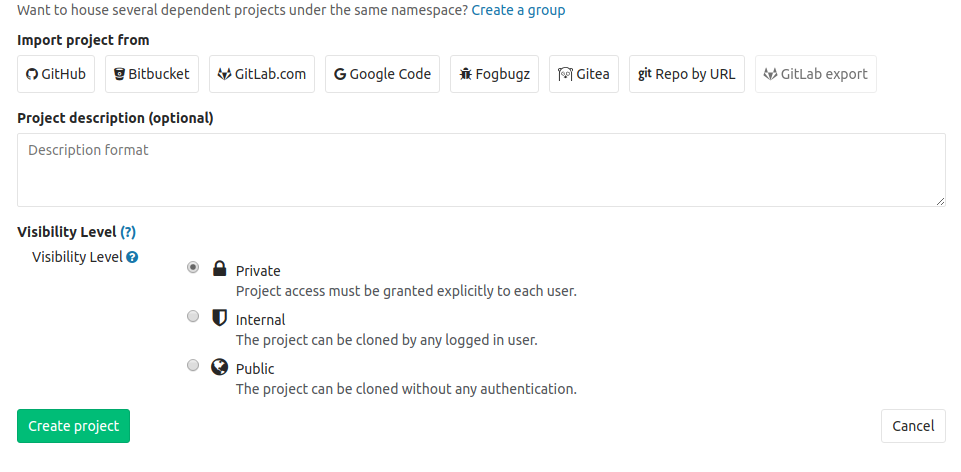
After two steps you can now begin pushing and fetching your project versions. Happy coding!
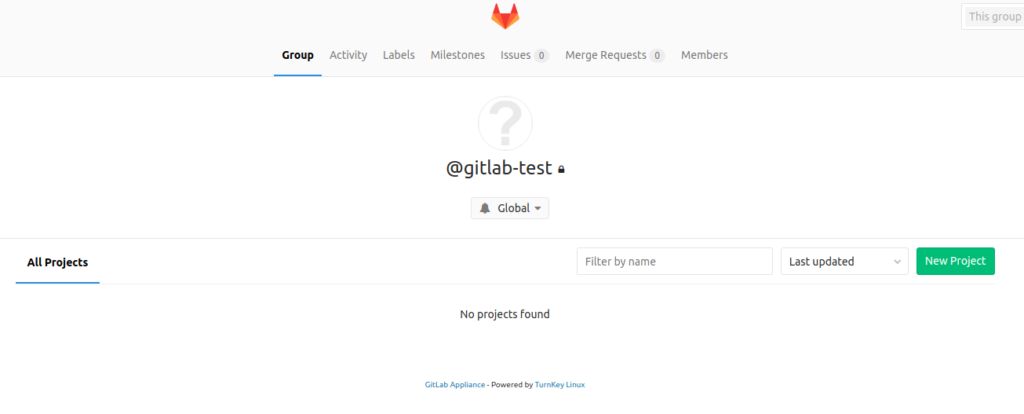
If you are a developer looking for alternatives amidst the news, hosting GitLab would provide usefully.
Do I need to make the switch from GitHub to GitLab?
It really depends on personal preference.
Not to be mistaken, GitHub is, without doubt, a fantastic platform and its committed user base only solidify this notion. Microsoft has approached this deal with many precautions for the maintenance of an open source community. Additionally, individual employees have come out to express that the last thing they wish to do is damage the integrity of the popular git platform. Albeit, the curiosity towards the end goal still remains while developers continue to switch to GitLab.
While its shocking to see users abandon a platform so quickly until plans become clear we will continue to see a surprising amount of developers look for alternatives to GitHub. In the meantime, it is too early to tell what the future holds for GitHub and we will see a variety of users switch to GitLab.







